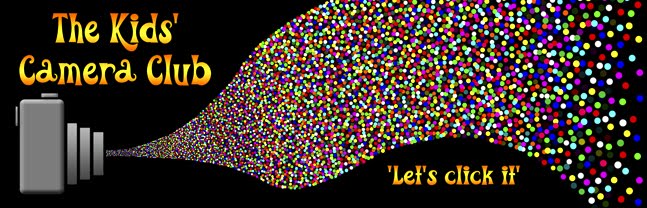Our professional team will get to work to analyse any problem you might have and try to help you to improve your photography.
 He asked " This is the first time I have had a go at playing with a photo on the computer. What do you think of the result?"
He asked " This is the first time I have had a go at playing with a photo on the computer. What do you think of the result?"
Luke, age 11 ,sent in his flower photo and wanted to know if he could improve it in any way.
 Luke has several other photos in the gallery section. They are all stunning and he has a real eye for composition and form in the natural world. This particular photo is excellent. It is crisp and sharp and all the detail is there in the flower in the foreground.
Luke has several other photos in the gallery section. They are all stunning and he has a real eye for composition and form in the natural world. This particular photo is excellent. It is crisp and sharp and all the detail is there in the flower in the foreground.
My suggestion for improving the shot, Luke, would be in the cropping. There are several programmes you could use to crop (cut or reduce the size of) your image. It is always important to look at the background as well as the forground of your subject. In this case you have a few distracting elements in the picture.
Firstly there is a white strip running along the bottom right corner and then there is half a pink petal on the right and a red bud in the top left corner. I don't feel that these objects are needed in the photograph and are really just 'in the way'.
In fact the colour (particulaly the pink petal) seems to leap out from the picture and our eye is drawn to it (something we don't want because we want the eye to be drawn to the green flower instead).
So.....let's crop.
 The first is an example of a crop where I have kept the image in proprtion so you can still print it as a 6 x 4 or 7 x 5 without anything missing.
The first is an example of a crop where I have kept the image in proprtion so you can still print it as a 6 x 4 or 7 x 5 without anything missing.
The second is an example of where I have cropped the image without worrying about keeping it in proportion to the original size. It is just to show that you can 'crop away' and still end up with a fantastic image. It has changed the shape of the picture completely. (Remember there are no rules as to what size or shape your pictures should be). The image is yours, just have fun with it!

I think this would make a lovely canvas. (There are lots of companies who can do this.) It would make a great centrepiece for any room. That goes for your other flower photos too, Luke, I particularly love the pink flowers that you have in the gallery page. They are beautiful. Keep up great photography!
Email us your photo and questions Or send me your comments on the photos on this page...to
(This direct link is not working at the moment so just send us your photos and message in the usual way using this address)